Getting Started with OpenAI
Datavolo helps data teams build multimodal data pipelines to support their organization’s AI initiatives. Every organization has their own private data that they need to incorporate into their AI apps, and a predominant pattern to do so has emerged, retrieval augmented generation, or RAG.
By leveraging RAG, you empower your AI application to furnish users with instant access to precise, up-to-date, and pertinent information. Whenever one of your users poses a query to your app, they receive responses honed on your business data, mitigating hallucinations and driving accuracy and relevance.
In our Datavolo Showcase, we have provided a blueprint for building a simple RAG flow, and as part of this flow and any RAG implementation, you'll need to an Embedding model such as OpenAI's text-embedding-3-small to vectorize your data.
Since you'll be using the you text-embedding-3-small model, you can use 512 for dimensions in Datavolo's CreateOpenAiEmbeddings processor, as shown below.
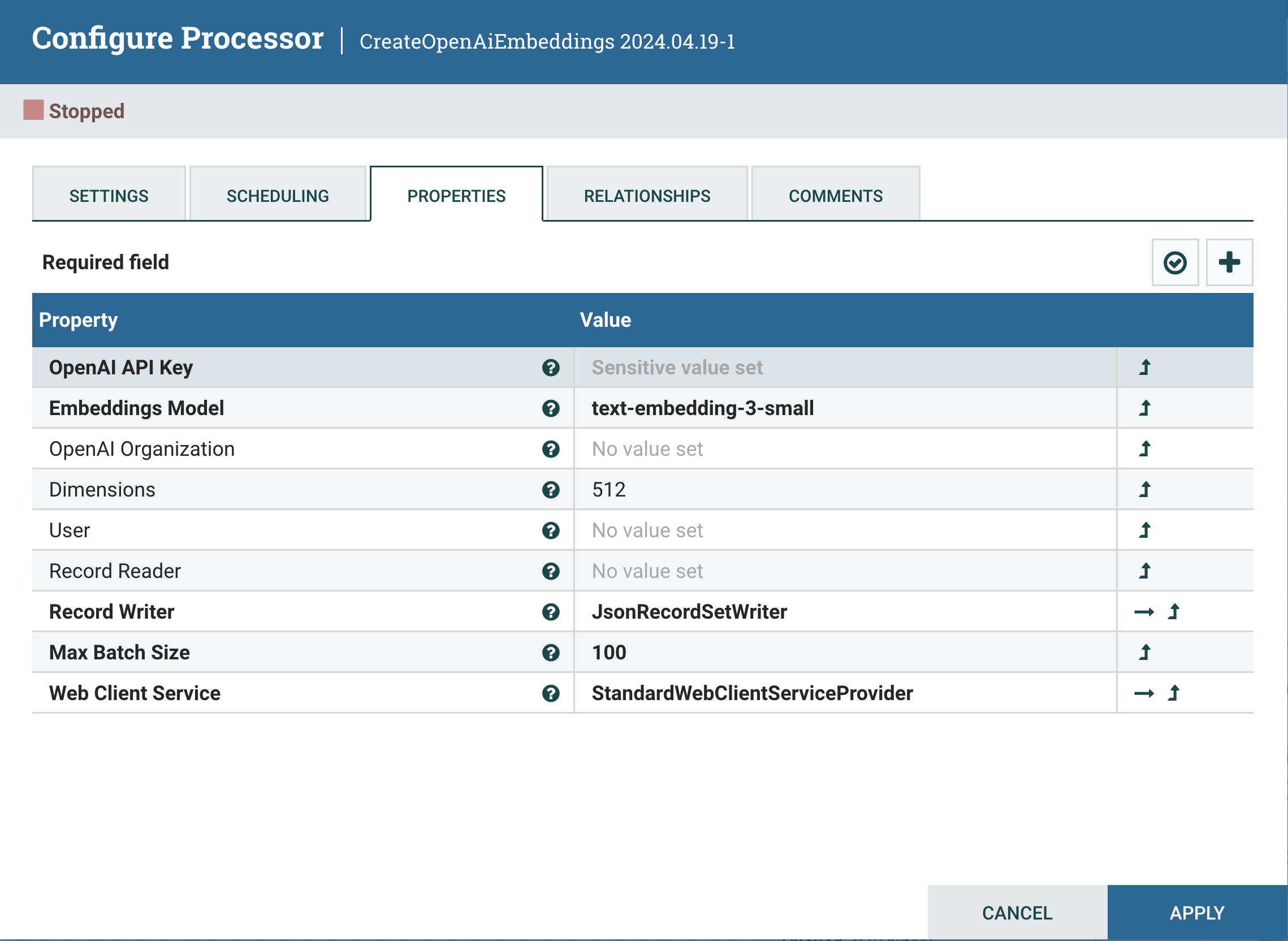
To get started with this blueprint, after you've downloaded the template and moved it to your Runtime, you will need an account and API key to authenticate to OpenAI's API. For this, you'll need to create an OpenAI account then follow these steps to obtain an API key. From this point on when using Datavolo, you'll only need the API key.